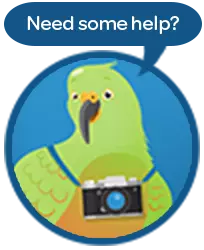How to claim
The easiest way to lodge a claim with is through our online portal, My SCTI. Register today to get started. Once you’ve got a My SCTI account, follow the steps below to make a claim:
- Click on ‘View my policies’
- On the policy you wish to claim against, click ‘Make a claim’
- Fill out the required details of the claim event, and select which benefits apply to your claim.
- Attached relevant supporting documentation and upload.
- Click ‘Next’.
- Review your information and if it is all correct, click Next.
- Add your bank details, and read both the Declaration and Privacy Act authorisation. If you agree, check each box and click ‘Submit’
Alternatively, you can make a claim by clicking ‘Make a Claim'.
What happens next?
We will send you an email to advise once we have received your supporting documentation and let you know approximately how long it will take for us to process your claim. You can keep an eye on the status of your submitted claim, by clicking on 'My Claims' once you are logged in to My SCTI account.
If your claim is accepted, we will email you with the details of any payments made. Please allow up to 3 business days for the payment to appear in your account. If we have paid a provider on your behalf, we will forward you the details of that payment instead.